REALTY EXPERTS®: Technology Transforming Real Estate – Tips and Tricks
REALTY EXPERTS®: Technology Transforming Real Estate – Tips and Tricks
Best Practices for Password Databases
Hashing and Salting:
- Always hash passwords before storing them. Use strong hashing algorithms like bcrypt, Argon2, or PBKDF2.
- Add a unique salt to each password before hashing to prevent rainbow table attacks.
Encryption:
- Store hashed passwords in an encrypted database to add an extra layer of security.
- Use strong encryption algorithms like AES-256.
Access Control:
- Implement strict access controls to the password database.
- Use multi-factor authentication (MFA) for database administrators.
Regular Audits and Updates:
- Conduct regular security audits and vulnerability assessments.
- Update hashing algorithms and security practices as needed to stay current with new threats.
Monitoring and Logging:
- Monitor access to the password database and log all access attempts.
- Set up alerts for any suspicious activity.
Data Minimization:
- Store only necessary information in the password database.
- Avoid storing plaintext passwords or unnecessary personal data.
https://keepassxc.org/download/#macos
Iphone app: KyPass
https://apps.apple.com/us/app/kypass-keepass-in-sync/id1258708743
Best Practices for General Passwords
Strong Passwords:
- Use passwords that are at least 12 characters long.
- Include a mix of uppercase letters, lowercase letters, numbers, and special characters.
Unique Passwords:
- Use different passwords for different accounts to prevent a breach of one account from affecting others.
Password Managers:
- Use a reputable password manager to generate and store complex passwords securely.
Multi-Factor Authentication (MFA):
- Enable MFA on all accounts that support it for an additional layer of security.
Regular Password Changes:
- Change passwords regularly, especially if you suspect any of your accounts have been compromised.
Avoid Common Passwords:
- Avoid using easily guessable passwords like “password,” “123456,” or personal information like birthdays.
Educate and Train:
- Stay informed about the latest security practices and educate others on the importance of strong password hygiene.
By following these best practices, you can significantly enhance the security of your password database and general password management.
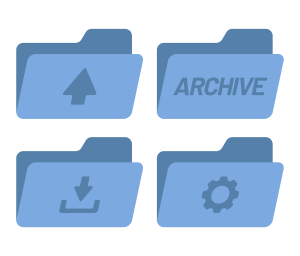
How to Manage Microsoft Outlook Folders: A Guide for Real Estate Agents
Managing your Microsoft Outlook folders effectively can streamline your workflow and keep your inbox organized. Here’s a quick guide to help real estate agents stay on top of their email game:
Create Folders and Subfolders:
- Set up folders for different categories such as clients, listings, transactions, and personal.
- Use subfolders to further organize emails by property, transaction stage, or client priority.
Use Rules for Automation:
- Create rules to automatically sort incoming emails into the appropriate folders based on sender, subject, or keywords.
- This reduces manual sorting and ensures important emails are always easy to find.
Flag and Categorize Emails:
- Use flags to mark important emails that require follow-up.
- Apply categories to emails for quick identification and grouping by color or label.
Archive Old Emails:
- Regularly archive old emails to keep your inbox uncluttered.
- Use Outlook’s archive feature to store emails you need to keep but don’t need immediate access to.
Search and Filter:
- Use the search function to quickly find emails within specific folders.
- Apply filters to narrow down search results and locate emails faster.
Regular Maintenance:
- Periodically review and clean up your folders.
- Delete or archive emails that are no longer needed to maintain organization.
By implementing these tips, real estate agents can manage their Outlook folders more efficiently, saving time and reducing stress.

Managing Microsoft Outlook Rules: A Guide for Real Estate Agents
Effectively managing your Microsoft Outlook rules can automate your email workflow and keep your inbox organized. Here’s a quick guide to help real estate agents streamline their email management:
Creating Rules:
- Navigate to the “Rules” section under the “Home” tab.
- Choose “Create Rule” and define criteria such as sender, subject, or specific words.
Setting Actions:
- Specify actions for matching emails, like moving them to specific folders, marking them as important, or assigning categories.
Organizing Client Emails:
- Set rules to automatically route emails from clients into designated folders.
- Use conditions like client names or email addresses to ensure accurate sorting.
Automating Notifications:
- Create rules to flag emails containing urgent keywords like “offer,” “contract,” or “urgent.”
- Set alerts for high-priority emails to stay on top of critical communications.
Managing Property Listings:
- Direct emails related to specific properties into corresponding folders.
- Use property addresses or listing IDs as rule criteria.
Periodic Review:
- Regularly review and update rules to adapt to changing needs and ensure ongoing efficiency.
- Delete outdated rules to maintain optimal performance.
By implementing these tips, real estate agents can leverage Outlook rules to enhance productivity, ensuring that important emails are always prioritized and easily accessible.
Link for this Post:
https://harvinder.dscloud.me/blog/07/09/2024/real-estate-technology/

Related Posts
First Time Buyer Specialist (FTBS) 2 – Notes

Critical Update: How State Farm’s Emergency Rate Hike Could Impact Your Bay Area Home

Understanding Property Taxes (Bay Area Edition) 2025
About The Author
Harvinder Balu
Harvinder Balu | CA DRE 02195792 | 510-600-3425 | info@RealtorHarvinder.com | http://www.RealtorHarvinder.com

